
|
|
|
|
|
|
|
|
|
|
|
|
|
|
|
|
|
Xcom - the crossplatform graphics user interface
Xcom is a crossplatform GUI system: a multi-windowed, multi-tasking environment. Xcom allows you to browse, copy, view and manage your files, start and stop programs, watch and listen basic media content and music. Unlike other windowing systems and protocols, it integrates the basic functionality as a monolithic, cohesive program. Xcom can run on top of various kernel, currently the DOS version is available publicly. Xcom is tiny in size, fast, doesn't requires installation process. Xcom is hundreds of times faster and smaller than competitive systems - it requires only about 5 MBytes of disk space, and starts up within a few seconds. Xcom has a familiar apperance of classic operating system user interfaces. Xcom is a handy tool to keep it on your retro computer, it can work magnitudes faster than any other modern desktop environment, meanwhile the features are up-to date. Xcom has all the basic tools for browsing pictures, listening to music files, reading and writing text documents and drawing simple graphics. Xcom is free of charge, anyone can use it without paying a license fee, both for personal and commercial use. |
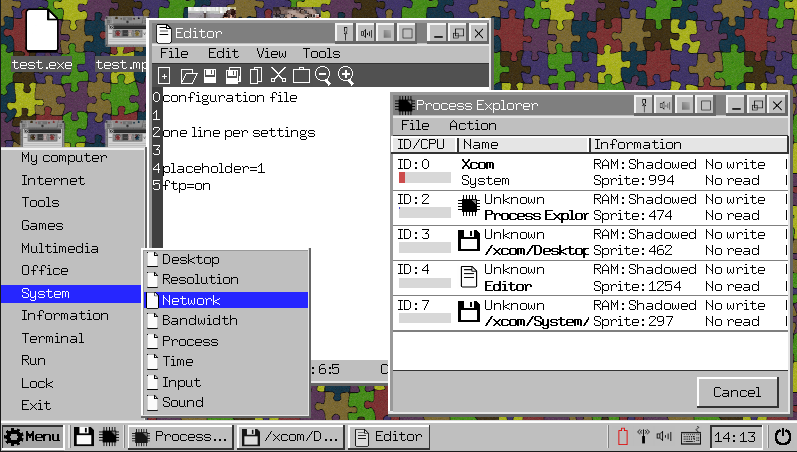
|
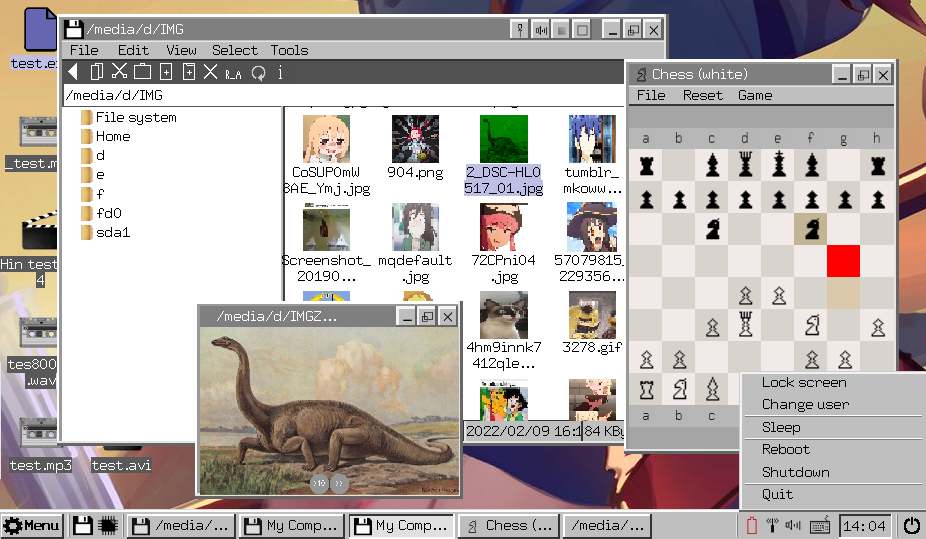
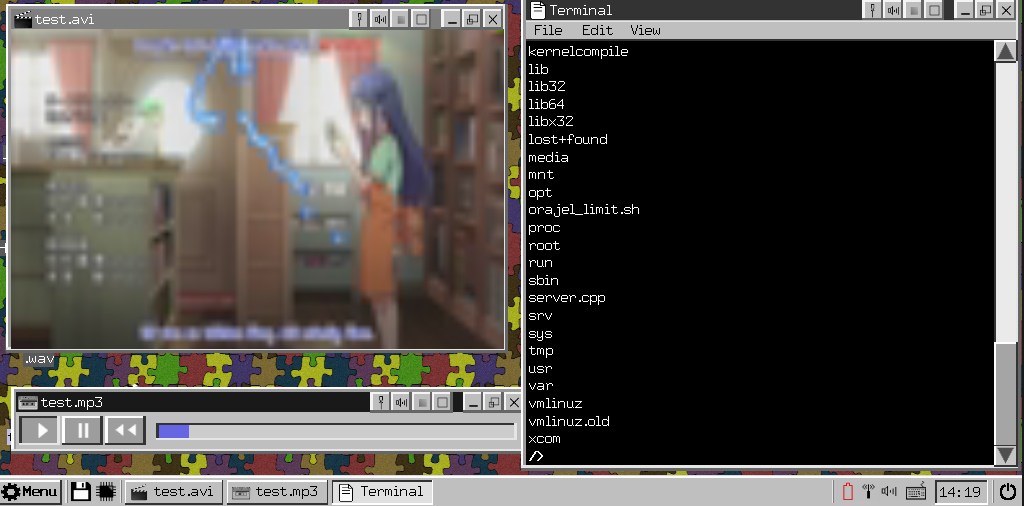
|
Xcom supports the folowing technologies: - Little and big endian processors - Mouse - Keyboard - Virtual keyboard (not in all versions) - Network (depends on the base system) - Touchscreen (depends on the base system) - Multitouch (depends on the base system) - 8 and 16 bit sound (depends on the base system) - 7.1 channel sound (depends on the base system) - True color and high-color displays - Disk drive hotplug (depends on the kernel) - Basic tools like document reader, paint, wave player, process explorer, etc - Some simple games like chess, amoeba - C/C99 compiler (depends on the base system) - SMP support (depends on the kernel) - 32 and 64 bit systems - Battery, and power-saving features (depends on the kernel) - UTF8, unicode, ASCII - Fast boot and shutdown |
Features and compatibility - Can work from 4 MByte of RAM if swapping is enabled - Multi-threaded rendering up to 16 cores - Free of charge - Can work on CPU's even if they are slower than 100 MHz - Relies of the underlying operating system - requires no specialized drivers - Doesn't accesses your disk drives arbitrary, doesn't spawns scripts and modules on its own - Still in pre-alpha stage, yet its already usable - Keymouse can be triggered with num-lock key - Hardware auto-detection based on the standard drivers in the kernel - Adapts to CPU speed and memory size - Can use its own memory manager to allocate memory - Can run applets (later!) - Built-in tools and applications - Fully written in C, base code is not platform-specific - Wide range of processors are supported - Most standard hot-keys already supported - Can force-copy files with bad-sectors from damanged floppies and CD-roms - Can scale from 512x384 to full HD and 4k |